Contents
How to start
If you need additional assistance, please feel free to send us a message here.
| Part 1: Registration & Log in |
Registration
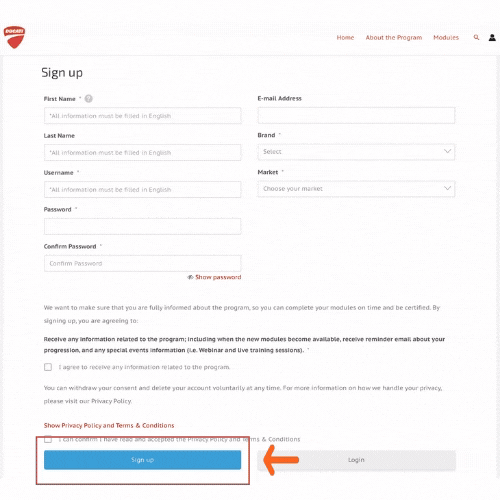
A registration link will be provided to you. You will be required to register within a certain period of time.
Please follow these instructions:
- Fill in all the required information.
- Click ‘Sign up’.
- Check your email inbox for a verification link (if you don’t see the email, please check your spam folder).
- Follow the link to the Login page.
- Log in to the website and now you are all set.
| Note: If you already have an account, please log in. |
Log in
To log in to your account, please follow these instructions:
1. Go to ‘Human Icon’.
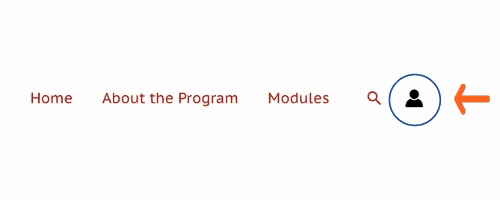
2. Fill in your username and password.
3. Click ‘Log in’.
Lost your password
Please follow these instructions
1. Go to ‘Login’ and click on “lost your password”.
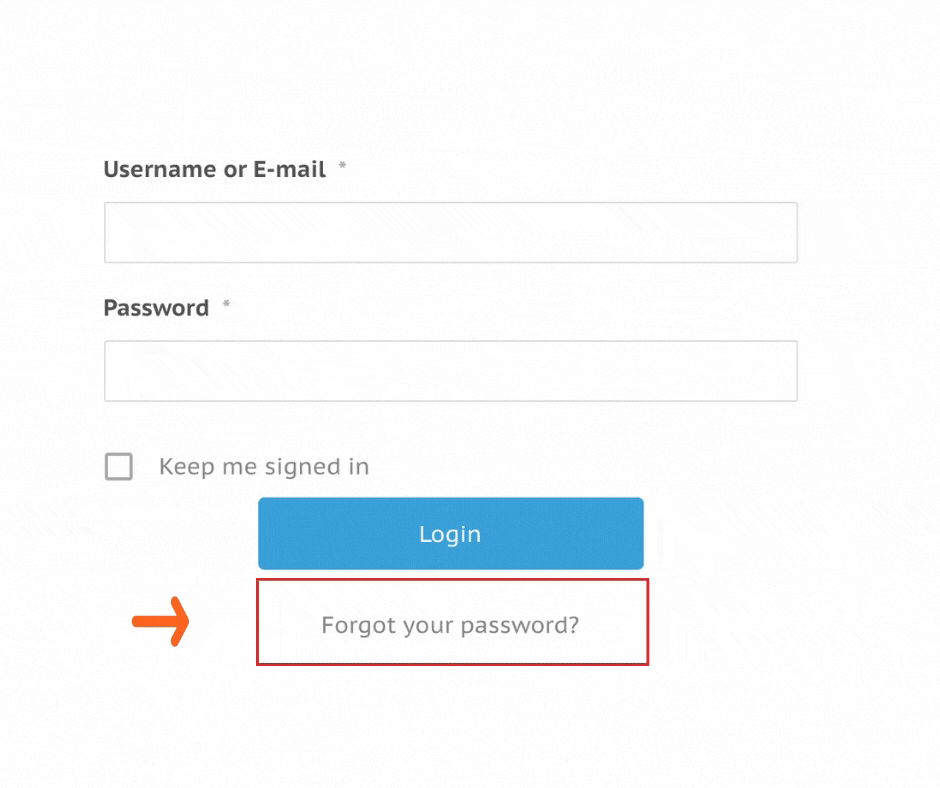
2. Enter your email address.

3. Check your email inbox for a link to reset your password (if you don’t see the email, please check your spam folder)

4. Follow the link to set up a new password

5. Log in with your new password and you are all set!
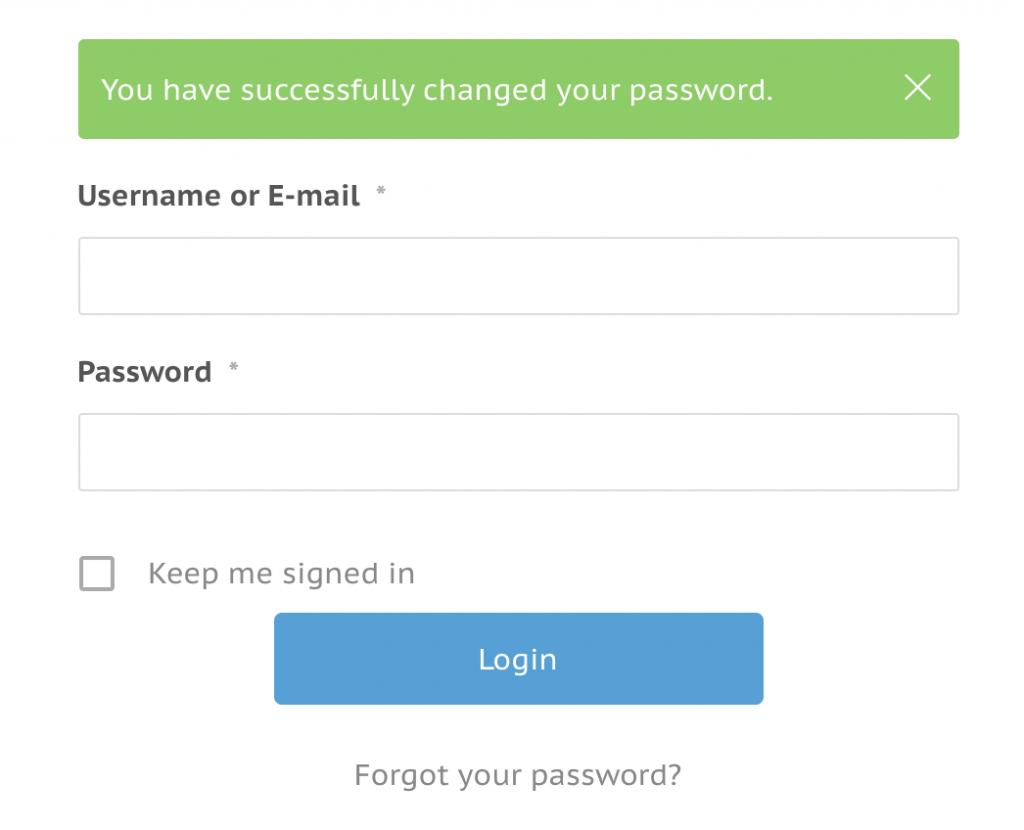
| Note: It’s important that you remember your password. Too many passwords resets may lead to complications with your account. |